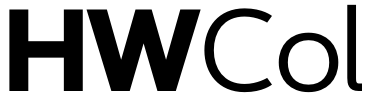Are you tired of scrolling through endless pages on Amazon trying to find the storefronts you’re interested in? Look no further! With the “search storefronts” feature on the Amazon app, you can easily explore and discover your favorite brands and shops. In this blog post, we’ll show you how to effectively use this tool so that you can shop smarter and quicker than ever before. Get ready to say goodbye to tedious searching and hello to more time for shopping!
Table of Contents
Introduction to Amazon App
If you’re new to App, this guide will show you how to search for storefronts on the Amazon app. You can use the Amazon App to search for products and services from Amazon and other stores. To search for a store, open the Amazon App and tap on the bar at the top of the screen. Then, type in the name of the store you’re looking for. If you’re not sure of the name, you can also try searching for keywords related to what you’re looking for.
For example, if you’re looking for a store that sells clothes, you could try searching for “clothing stores” or “fashion.” Once you’ve found a store that looks promising, tap on it to open its page. On the store’s page, you’ll be able to browse through its product offerings and read reviews from other customers. When you find an item that interests you, tap on it to learn more about it. You can also add items to your shopping cart so that you can purchase them later.
How to Search for Storefronts on Amazon App?
When you open the Amazon App, you will be on the home screen. To search for storefronts, tap the menu icon in the upper left corner of the screen. Then, tap “Shop by Department.” On the next page, tap “Amazon Storefronts.” You can browse through featured storefronts or search for a specific store by name. When you find a store that you’re interested in, tap on it to view its products.
Step by step instructions
- Open the Amazon app on your mobile device.
- Tap the three lines in the upper-right corner of the screen to open the menu.
- Scroll down and tap Amazon Shopping, then Storefronts.
- You can browse through featured storefronts, or tap the Search icon in the top-right corner to search for a specific storefront by name or keyword.
- When you find a storefront you’d like to visit, tap on it to view its products and offerings.
Benefits of Using the Amazon App to Shop
When you use the Amazon app to shop, you can take advantage of many features and benefits that are not available through the website. For example, you can use your phone’s camera to search for items by scanning their barcodes. You can also track your package delivery in real-time, and access exclusive deals and coupons. Additionally, you can enable Amazon Alexa voice shopping to make hands-free shopping even easier.
Other features of the Amazon app include the ability to buy items and read reviews, store items in your Wish List, access Prime membership benefits (such as exclusive deals and free two-day shipping on eligible items), and check out with a few taps using Amazon Pay. With all these convenience features, it is easy to see why Amazon shoppers increasingly turn to the app for their shopping needs.
Troubleshooting Tips for Storefront Search Issues
If you’re having trouble searching for storefronts on the Amazon app, there are a few troubleshooting tips you can try. First, make sure you’re using the latest version of the app. If you’re not, update it and try again. If that doesn’t work, try restarting your device. If you’re still having trouble, contact Amazon customer service for help.
Another tip is to do a general “near me” search in your web browser. Search for stores near your location that are associated with the item you’re looking for. This will help narrow down your search results.
Finally, try using the location filtering feature in the Amazon app. This will allow you to filter out stores that aren’t local to you. Once you’ve narrowed down your list of stores, it should be easier to find the one you’re looking for.
Q&A – Frequently Asked Questions about Storing Searching on Amazon App
What are the different ways I can search for items on the Amazon App?
There are a few different ways that you can search for items on the Amazon App. You can either use the search bar at the top of the screen, browse through the various categories, or use the filters to narrow down your results.
How do I filter my search results on the Amazon App?
To filter your search results on the Amazon App, simply click on the “Filter” button located at the top of the screen. From there, you will be able to select various options such as price range, condition, seller, and more.
Can I save my searches on the Amazon App?
Yes, you can save your searches on the Amazon App by clicking on the “Save this Search” button located at the top of the screen. This will allow you to access your saved searches at any time.
Can I sort my search results on the Amazon App?
Yes, you can sort your search results on the Amazon App by clicking on the “Sort” button located at the top of the screen. From there, you will be able to select from a variety of options such as “Relevance”, “Price: Low to High”, and “Price: High to Low”.
Conclusion
With so many great storefronts on Amazon, it can be difficult to find exactly what you’re looking for. By utilizing the search function of the Amazon app, however, you can easily narrow down your search and quickly find kiosks that offer the items that best suit your needs or interests. Whether it’s finding a new kitchen appliance or discovering unexpected treasures in an antique store scroll, using this tool will make it much easier to find what you need from among millions of products available on Amazon.