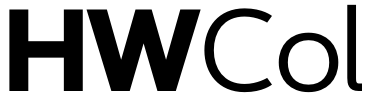Are you looking to create stunning before and after photo comparisons? Do you want to showcase your photography skills, fitness transformation, or home renovation project in a captivating way? Look no further than the side-by-side photo app! With this powerful tool, you can effortlessly create eye-catching visuals that will impress your audience and leave a lasting impact.
In this article, we will explore the benefits of using a side-by-side photo app, how it works, and provide you with some tips and tricks to make the most out of this creative tool. So, grab your smartphone or tablet, and let’s dive into the world of side-by-side photo comparisons!
What is a Side-By-Side Photo App?
A side-by-side photo app is a mobile application or software that allows you to combine two or more photos into a single image, placing them next to each other for easy comparison. This type of app is particularly popular on social media platforms, where users can showcase visual transformations, highlight progress, or even display before and after images of products or services.
Why Use a Side-By-Side Photo App?
-
Engage Your Audience: Side-by-side photo comparisons are visually appealing and grab the attention of viewers. They allow you to tell a story or highlight a transformation in a compelling way.
-
Highlight Progress: Whether you’re a fitness enthusiast tracking your journey or a professional showcasing your work, side-by-side comparisons enable you to demonstrate progress over time effectively.
-
Boosts Social Media Presence: Side-by-side photo comparisons are highly shareable, making them perfect for social media platforms. They encourage users to interact, share, and engage with your content, boosting your online presence.
-
Creates WOW Factor: When you present your photos side by side, the impact is immediate. It’s like having a “before and after” revelation that captures attention and leaves a lasting impression on your audience.
How Does a Side-By-Side Photo App Work?
Side-by-side photo apps are designed with user-friendliness in mind. Here’s a step-by-step guide on how to use a typical side-by-side photo app:
-
Download and Install: Search for a side-by-side photo app on your smartphone’s app store and install it.
-
Select Photos: Open the app and select the photos you want to use for the comparison from your device’s gallery.
-
Adjust and Crop: If needed, the app allows you to resize, crop, or rotate the images to ensure they align perfectly.
-
Customize & Enhance: Apply filters, adjust brightness, contrast, or add text and stickers to personalize your comparison image.
-
Save and Share: Once you’re satisfied with the outcome, save the image to your device’s gallery and share it on your preferred social media platforms.
Tips for Creating Impressive Side-by-Side Photo Comparisons
Now that you know how a side-by-side photo app works, here are some tips to help you create impressive comparisons:
-
Choose Relevant Photos: Select images that have a clear contrast or demonstrate a story effectively. This will make your comparison more visually appealing and impactful.
-
Consistent Composition: Maintain consistent positioning and scale for each photo in the comparison. This makes it easier for viewers to analyze and understand the changes.
-
Highlight Key Differences: Use arrows, captions, or labels to draw attention to important details, emphasizing the changes or improvements you want to showcase.
-
Play with Filters and Effects: Experiment with various filters, effects, and adjustments provided by the app to add depth and enhance the visual impact of your comparison.
-
Keep it Simple: Avoid cluttering your comparison with too many elements. Remember, simplicity can be powerful in conveying your message effectively.
Frequently Asked Questions
How can I download a side-by-side photo app?
To download a side-by-side photo app, simply go to your smartphone’s app store (Google Play Store for Android or App Store for iOS) and search for “side-by-side photo app.” Choose the one that suits your needs and install it on your device.
Are side-by-side photo apps free to use?
Many side-by-side photo apps offer a free version with limited features, while some may require a one-time purchase or a subscription for access to advanced features and a wider range of templates and filters. Explore different options and choose the one that fits your budget and requirements.
Can I use a side-by-side photo app on my computer?
Yes, there are side-by-side photo apps available for desktop computers as well. You can search for these apps online and download them to your computer. They offer similar features, allowing you to create stunning side-by-side photo comparisons on a larger screen.
In Conclusion
A side-by-side photo app is an excellent tool to create captivating before and after comparisons, showcasing your progress, talents, or transformations. With a few simple steps, you can create visually stunning images that will grab your audience’s attention and leave them in awe. So, unleash your creativity, download a side-by-side photo app, and start crafting impressive visual narratives today!
Remember, pictures speak louder than words, and combining them side by side creates a lasting impact.