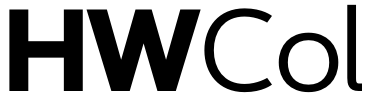Are you tired of that embarrassing Snapchat story you posted last night? Don’t worry, we’ve all been there. The good news is that deleting a Snapchat story is quick and easy. In this article, I’ll guide you through the steps to delete your Snapchat story in just a few taps. So, let’s get started!
Step 1: Open Snapchat
To begin, unlock your phone and open the Snapchat app. If you haven’t already logged in, enter your credentials and sign in to your account.
Step 2: Access Your Stories
Once you’re on the home screen, swipe right to access the Stories page. Here, you’ll find all the stories you’ve posted.
Step 3: Locate the Story You Want to Delete
Scroll through the list of stories until you find the one you want to delete. Take a moment to reminisce about that cringe-worthy moment before we bid it farewell.
Step 4: Long Press on the Story
To delete your Snapchat story, simply long press on the story you want to remove. After a few seconds, you’ll see a pop-up menu appear on the screen.
Step 5: Choose “Delete”
In the pop-up menu, you’ll find various options related to your story. Tap on the “Delete” option to remove the story from your profile.
Step 6: Confirm the Deletion
Snapchat will then ask you to confirm the deletion. Don’t worry, this is just another precautionary step to ensure you don’t accidentally delete something you want to keep. Tap on “Delete” once again to confirm.
Step 7: Story Successfully Deleted
Congratulations! Your Snapchat story has been successfully deleted. Take a moment to revel in the freedom of erasing that embarrassing moment from your digital existence.
Can I Delete a Story that Someone Else Posted?
Unfortunately, you can only delete your own Snapchat stories. If someone else has posted a story that you don’t want to see, you can hide it instead. Simply long press on their story and select the “Hide” option.
Can I Undo the Deletion of a Story?
Once you delete a Snapchat story, it’s gone for good. There’s no way to retrieve or undo the deletion. So, make sure you really want to delete it before confirming.
Are Deleted Stories Completely Removed?
When you delete a story, it is removed from your profile and can no longer be viewed by your friends or followers. However, it’s important to note that Snapchat may retain copies of your stories for a certain period. So, while it won’t be visible to others, Snapchat may still have a record of it.
Summary
In this article, we’ve learned how to delete a Snapchat story with just a few simple steps. Open Snapchat, access your stories, long press on the story you want to remove, choose “Delete,” and confirm the deletion. Remember, once a story is deleted, it cannot be undone. Happy snapping!