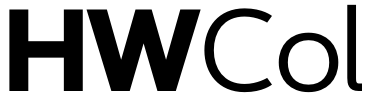Snapchat is a popular social media platform that allows users to send photos, videos, and messages that disappear after being viewed. While it’s a great way to stay connected with friends and share moments, there may come a time when you want to unblock someone on Snapchat. Whether it’s because you’ve resolved an issue or you’ve simply changed your mind, unblocking someone on Snapchat is a straightforward process.
What Happens When You Block Someone on Snapchat?
Before we delve into how to unblock someone on Snapchat, let’s quickly touch upon what happens when you block someone. When you block another user on Snapchat, they will no longer be able to send you snaps, chats, or view your story. Additionally, they won’t be able to find your profile when they search for it.
Steps to Unblock Someone on Snapchat
Now that you understand the consequences of blocking someone on Snapchat, let’s move on to how you can unblock them. Follow these simple steps to unblock someone on Snapchat:
Step 1: Open Snapchat and Go to Your Profile
Launch the Snapchat app on your device and log into your account. Once you’re on the main screen, tap on your profile icon located at the top-left corner. This will take you to your profile page.
Step 2: Access the Settings Menu
On your profile page, look for the gear icon located at the top-right corner of the screen. This is the settings icon. Tap on it to access the settings menu.
Step 3: Navigate to the Blocked Contacts List
Once you’re in the settings menu, scroll down until you find the “Blocked” section. Tap on “Blocked” to view the list of people you have blocked on Snapchat.
Step 4: Unblock the Person
In the blocked contacts list, you will see a list of usernames of the people you have blocked. Find the username of the person you want to unblock and tap on the “X” next to their username. A confirmation message will appear asking if you want to unblock the person. Tap “Yes” to unblock them.
Step 5: Confirm the Unblock
Snapchat will ask you to confirm the unblock action. Once you tap “Yes” again, the person will be unblocked immediately.
Step 6: Re-establish Connection
After unblocking someone on Snapchat, they will be able to view your content, send you snaps and chats, and find your profile. If you want to reconnect with them, you can send a snap or a chat to initiate a conversation.
Frequently Asked Questions (FAQs)
How Long Does It Take for Someone to Be Unblocked on Snapchat?
When you unblock someone on Snapchat, the unblocking is instant. As soon as you tap on “Yes” to confirm the unblock action, the person will be able to interact with you on Snapchat again.
Can I See Snaps or Chats Sent by a Blocked User After I Unblock Them?
No, you will not be able to see any snaps or chats that were sent to you by a blocked user while they were blocked. Once you unblock them, any previous snaps or chats will not be retrievable.
What Happens to the Messages I Sent to a Blocked User?
When you send a message to a blocked user on Snapchat, it will still be visible to them in their chat history. However, they will not receive any notifications about the message until you unblock them.
Conclusion
Blocking and unblocking someone on Snapchat is a simple process that can be done in a few steps. It’s important to understand the consequences of blocking someone and to consider whether unblocking them is the right decision. By following the steps outlined above, you can easily unblock someone on Snapchat and re-establish a connection if desired.
So, the next time you find yourself wanting to unblock someone on Snapchat, just remember these easy steps and you’ll be able to interact with them again in no time. Keep in mind that Snapchat is all about connecting and sharing, so use these features wisely to enhance your overall Snapchat experience.